# LanguageTool Vs Grammarly: Which is the best grammar tool?

Grammar corrector tools have become one of the most valuable tools youshould have on your browser or device, and the good thing is that there area lot of sites that offer grammar check scribes services.
The spelling and grammar tool sites offer most of their tools free ofcharge, so you will not have to worry about this side.
while providing the possibility of obtaining other tools by subscribing toone of the plans provided by the grammar check sites to get more options andhelp.
One of these tools that I have personally tried, and on which I have madedetailed articles on our website, are spelling and grammar from Grammarlyandcheck grammar from LanguageTool.
The challenge will be here, of course, it will becomparing Grammarly and LanguageTool based on the tools and thespelling ability offered by each service, and there we will see the winnerbetween them.
We will make some points for comparison, and we will base our judgment onthem about the best checker tool for grammar and spelling.
Quick info about Grammarly and LanguageTool
Before starting the battle to compare the two tools, let us write someinformative lines about the two tools, and mention some important detailsabout them.
Free online spelling and grammar check from Grammarly
grammar check Grammarly is an online grammar check service that helpsyou achieve the best possible writing format that improves your articles anddocuments by providing tips, improvement, and spotting for spelling errors.
Grammarly official site or Grammarly tools is developed by Grammarly Incwhich is headquartered in San Francisco with many other multi company spreadout in other places.
The company’s director is Brad Hoover, the tool’s main code was developed byAlex Shevchenko and Max Lytvyn in Kyiv, and the Grammarly was awarded theGold Award: as theBest Text check Tool on the Internet.
Read more about: Review Grammarly tool to check for grammar and spelling
Grammar and spelling checker free from LanguageTool
LanguageTool spell and grammar checker A powerful tool that offerscorrect spelling of grammar and grammar checker, it is a free and opensource tool.
The grammar checker LanguageTool source code was built as a 2003dissertation certification by Daniel Naber, and then got the tool ongoingdevelopment support from volunteer moderators, and now supports over 31languages.
LanguageTool’s grammar checker supports many installation methods, you caninstall it as an extension on your web browser, or as a program on yourcomputer, or as an application on phones.
Read more about – Review Grammar and spell checker LanguageTool tool
Basic interface and controls
If you don’t want to install one of the Grammarly add-ons or apps, you willbe able to access Grammarly’s features and tools directly from the officialwebsite.
One of the main things in order to be able to access the tools page forarticle formatting and detect spelling errors is that you have eithera Gmail account, a Facebook account, or an Apple account.
After adding the account, you will be able to enter theGrammarly grammar spell checker free interface, a very simple andeasy to handle interface will appear, and by pressing (New) a new page willopen.
The next page is the most important page in Grammarly, and in fact is aprofessional page and provides all the important information about theparagraph you have exported to the Grammarly check grammar errors page.
You will notice that the Grammarly page has the ability to format, write oredit the article, and also in the right part of the page will show you someinformation about the paragraph in terms of formatting and spelling errors.
The same thing that we mentioned for Grammarly applies to LanguageTool,where you will have the ability to modify your texts and documents directlyfrom the official website of LanguageTool.
You will notice that the page is divided into several sections to facilitateaccess to the elements, and LanguageTool interface also provides you withthe ability to edit texts directly from the spelling error page home.
In the right bar, you will be provided with information about themisspellings found in your paragraph, as well as information on the bestways to improve your article.
Tools available in each service
| |
|
|
| Grammar Checker | ||
| Plagiarism Checker | ||
| Check punctuation | ||
| Tone Detector | ||
| improving style and tone | ||
| Analytics Dashboard | ||
| SAML Single Sign-On | ||
| detecting names and addresses in emails errors | ||
| Detecting errors (e.g: IBAN, ISBN, etc.) | ||
| Free use | ||
| First plan price | $12.00US | $2,50US |
| second plan price | $15.00US | $4.74US |
In order to add serious comparisons between LanguageTool Vs Grammarly, Isearched the internet for some videos made to the two tools for test.
And I found these two videos on a site, that can give you an extra insightinto the best tool.
video source from mksguide website
Compatibility and operation on various devices
Grammarly’s grammar check offers many possible ways to run and installa grammar check and correct spelling service on your device, and you will haveaccess to all the features and tools that Grammarly sentence check has tooffer you.
The Grammarly software provides you with a free limited version for all theadd-ons, applications, or programs that Grammarly provides, but you will beable to access the paid tools when you sign up for one of the plans.
Here is a list of where you can install Grammarly software:
- Grammar checker for desktop
- Grammarly fix grammar for Windows
- Grammarly fixing grammar errors for Mac
- Grammarly to find grammar errors for Chrome
- Grammarly to check for grammar for Safari
- Grammarly grammar check and fix for Firefox
- Grammar check spelling and grammar for the edge
- Grammar check for grammar errors for Microsoft Office
- Grammar check grammar errors for Google Docs
- Grammarly check spelling and grammar online for iPhone
- free Grammarly grammar spell check for iPad
- correct spelling and grammar for keyboard








One of the observations that you will pay attention to while installing theLanguageTool tool is the amount of devices supported by the tool.
So you will not find a problem while installing one of the LanguageTooltools on one of your devices.
As a Grammarly service, the LanguageTool grammar checker provides you withsome free tools to use, with access to others if you subscribe to one of theplans provided by the tool.
- LanguageTool grammar checker for Google Chrome
- grammar language tool for Microsoft Edge
- LanguageTool corrector for Mozilla Firefox
- grammar checker LanguageTool for Safari
- grammar and spell checker LanguageTool for Opera
- LanguageTool grammar and style checker for Google Docs
- LanguageTool grammar and spell checker for Microsoft Word
- autocorrect grammar for OpenOffice
- spelling mistakes checker for LibreOffice
- correct spelling of grammar for iOS
- checking grammatical mistakes for macOS
- correcting grammar mistakes for Windows
- checking grammatical errors for Gmail
- sentence checker online for Thunderbird
- grammar spelling for Apple MailBETA









Language Support
One of the negative things about Grammarly services is that they do notsupport any languages other than English language.
And in order for the developers of Grammarly tool to justify not supportingother languages, they justify that they can recognize spelling differencesbetween English-speaking regions.
In their justify they say that they can recognize different accents whilewriting in areas where they speak English such as American English, BritishEnglish, Canadian English, Australian English, and other similar areas.
They don’t make any future promises to support languages other thanEnglish, so if your main language is not English, don’t expect in the nearfuture that other languages will be Grammarly supported.
Unlike Grammarly, LanguageTool has many languages supported other thanEnglish, they do not explicitly hide that you will expect 100% grammarcorrection, but they try their best to provide good quality while checkingtexts errors.
On the LanguageTool Supported Languages page , they give you a detailed table of the supported languages, and providesome information and pointers to how well they will provide whileparsing texts and checking for spelling errors.
The table will provide you with some details about the percentage of supportfor each language, as well as the supervisors who develop the tool accordingto the language they speak.
Also, you will find in the table some of the job offers that they put, andthe accepting is done according to the person who meets the work conditions.
Final conclusion
Personally, I prefer LanguageTool, and I’m not saying I haven’t triedGrammarly for check spelling errors, but I found LanguageTool to be betterfor me in terms of work and writing.
I advise you to try both tools, and then you will be able to choose the bestservice for you, and do not forget to share your experience with us, and wewill add it in our article if we find it worth it.

PS3 Slim Reviews: Is Sony PS3 Slim Still Worth Buying In 2025!
By Zouani in - 16 Mar, 2024
The Best 5 Pick Cloud Storage For Photos And Video In 2025
By Zouani in - 16 Jan, 2024
6 Best Most Secure Web Browsers In 2025: (Which Is Best For You?)
By Zouani in - 18 Nov, 2023
Explain The Differences Between CPM, CPC, CPL, CPI, CPA In Ad Platforms
By Zouani in - 25 Oct, 2023
Exploring The PS3 Super Slim: A Closer Look At Sony’s Iconic Console
By Zouani in - 27 Sep, 2023
What Is Difference Between Office 365 And Microsoft 365
By Zouani in - 27 Sep, 2023




.jpg)
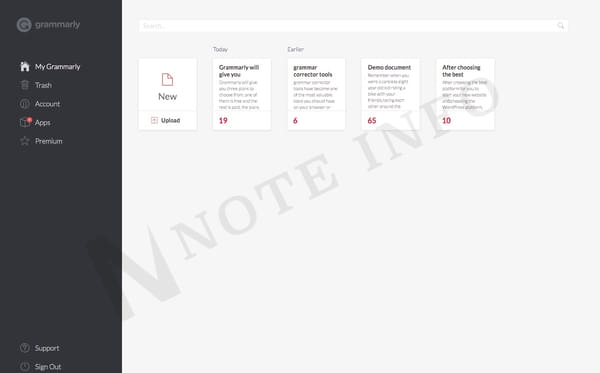
.jpg)
.jpg)
.jpg)
