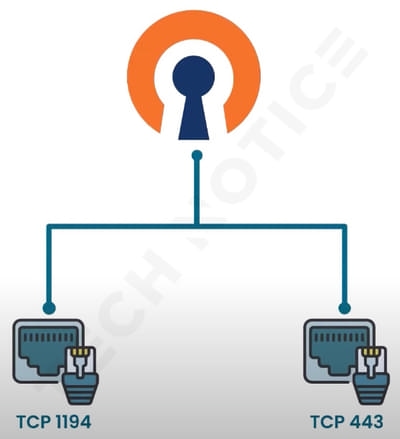# Explain How To Bypass Blocked Sites Using VPN?

The Internet has become the hub that drives our world and plays a role in our daily lives. It allows us to access information, communicate with others and explore experiences.
However, like any technology, it has its limitations. There are instances when certain websites become unavailable due, to restrictions based on location government censorship or workplace filters.
Don’t worry! We are here to share with you the secrets of Bypass Blocked Sites Using VPN (Virtual Private Network).
This article serves as your guide, to accessing the web and reclaiming your online freedom by utilizing a VPN to bypass blocked sites and more.
Companies as well as Internet providers in some countries have begun to apply VPN blocking to users of this service.
Fortunately, getting around these restrictions is not impossible, it just takes some cognitive ingenuity and some Knowledge, and you will be able to open any website or application that blocked in your country.
Why VPNs are blocked?
It is no secret that virtual private networks allow users to protect their personal data from some parties that want to access it, or to access sites that are not allowed to be accessed.
So some parties, especially countries, see it as a dangerous or somewhat harmful technology.
VPNs are blocked for several reasons, including:
- Violation of the privacy policy
- Data masking
- Copyright issues
- Fundamental reasons
In many cases, virtual networks are banned in schools or companies, because they may be used as a way to access some of the prohibited sites in these places, such as social networking sites, or to use the Internet to cheat.
In addition to that, and one of the most important advantages of private networks is the ability to hide your IP address and hide all your activities on the Internet.
This is what Internet providers do not like, and therefore they resort to blocking private networks in any way.
Another reason for blocking VPNs on users is copyright issues, where it can be Use VPN For Torrenting, in addition to Bypass Blocked Sites Using VPN such as Netflix which block some of their content to some countries.
Unblocking VPNs and proxy servers are often used to access blocked content to bypass licensing issues applied in their countries, and there is no doubt that streaming services have given a lot of popularity to proxy and VPN services.
Are we done, no, VPN blocking is used to restrict the flow of information to some countries such as China, as this country blocks access to platforms such as Facebook, Wikipedia, Twitter and even YouTube.
These extremist acts will certainly be encountered by people by searching for alternatives, and one of them is to Bypass Blocked Sites Using VPN, even though China has made many VPN ban protocols to ensure absolute control of information.
Well, China is not the only one that blocked private networks or proxy networks.
Types Of VPN Blocks
There are three basic VPN processes that you should be aware of if you use this type of service.
- IP blocking
- Deep Packet Inspection
- Port blocking
Each of these requires a different solution to overcome them, but let’s take it a little slower and explain what each of the type of Blocked VPN we mentioned is:
IP Blocking
This is one of the simplest ways to block a VPN, as this method is commonly used by streaming services like Netflix or Hulo, which block all IP addresses associated with the VPN.
Unfortunately, these IP addresses can found with a simple internet search, however, when an Internet provider notices unusual traffic associated with a particular IP address, it usually blocks that address directly.
Deep Packet Inspection
Deep Scan is more invasive than Block Ip Addresses directly, as it scans the usual old packet for the main body of your data packets, which includes things like your Ip address.
However, Deep Packet Inspection also checks your data packet payloads, which can reflect VPN usage for browsing.
Port blocking
Port Blocking is even simpler, as all it takes is for your ISP to block ports commonly associated with VPNs.
For example, port (TCP 443) or port (TCP 1194) that OpenVPN uses.
There are many ways to close a VPN, but the three methods we mentioned are the most common, and now to the important question:
How to bypass VPN Blocked?
Just as there are many ways to block VPN services, there will be many ways to unblock VPN.
Some methods to bypass Blocked VPN include:
- Switching servers or vpn
- Changing the tunneling protocol encryption, or port
- Using obfuscated servers
- Getting a dedicated IP Address
- Changing the DNS setting
The VPN unblocking methods that we mentioned are fairly simple in practice, but let’s go deeper into each process and start with:
Switching Servers or VPN
VPNs usually give you access to hundreds of different servers that the network supports, so switching from one server to another when your VPN connection is blocked is an easy way to circumvent the VPN block.
Changing the IP address and changing the country is one of the most important features offered by all VPN services, and you will be lucky if you find a server that is not blocked in your country.
There are many very reliable VPN services that give you the ability to access hundreds of sites around the world and switch between them with ease, such as NordVPN or SurfShark and many similar services.
Changing the tunneling protocol encryption, or port
Sometimes VPN services get blocked due to the specific tunneling protocols they use, and fortunately these protocols can be changed through the settings of the VPN application you are using.
As an added tip, consider using the less common tunneling protocols, as they are less likely to be attended.
Some other networks allow you to choose the encryption algorithm that may help you bypass those annoying blocks of traffic.
Changing the tunneling port
The default ports for OpenVPN are 433 and 1194, but that doesn’t mean you can’t change them, so you have to do it manually.
Using obfuscated servers
Obfuscated VPN servers are particularly useful in some countries such as China, where deep packet inspection is an issue, as these servers communicate over ports that are commonly used by major service providers such as email providers and websites.
Using an obfuscated virtual server is very similar to going incognito, it’s as easy as pressing a button, and before you know it you’ll be flying through the radars undetected
But only if your VPN provider allows you to do so.
NordVPN or SurfShark allow you to use their obfuscation servers to pass safely to the other side of the world of freedom.
Getting a dedicated IP Address
As we mentioned earlier, one of the most common factors for VPN blocking is suspicious activity in the IP address, where usually the IP address is used by only one device, but when you notice that one IP address is being used by many users, this rings an alarm bell for the Internet provider.
These public IP addresses are usually blocked en masse, but this can be overcome by using a dedicated or static IP address, as VPN services allow you to purchase a dedicated IP address for a few extra dollars per month.
Although this will inflate your bills a bit, it will be of great benefit if you are in one of the countries that take measures against the use of private networks.
Well, if all the previous solutions we mentioned did not work for you, there is still one final solution.
Changing the DNS setting
Changing your VPN DNS settings is a relatively simple tweak with a high chance of getting around most VPN blocks.
Consider using some of the more popular DNS providers, such as:
Google (8.8.8.8, 8.8.4.4), Cloudflare (1.1.1.1,1.0.0.1), or OpenDNS (208.67.222, 208.67.220.220).
Conclusion
We can’t blame countries or internet providers for blocking VPNs, because not all people use VPNs to access restricted content in their country or unlock Netflix shows that are banned in their country.
There are many people who use this kind of service to do illegal actions, so countries are striving to ban or slightly curb this kind of service.
In a world where the Internet is both a treasure and a challenge, VPNs are a powerful ally in the pursuit of online freedom.
Its ability to bypass blocked websites, protect privacy, and enable access to global content is really impressive.
As you embark on your journey to explore the boundless realms of the internet, remember to choose your VPN wisely, use it ethically, and enjoy the freedom it offers.

Best 8 Pick Free VPN For Linux: Secure Your Online Activities Effortlessly
By Zouani in - 16 Feb, 2024
Best 10 Pick Vpn For Smart Tv In 2025: Watch Favorite Movies And TV Show
By Zouani in - 16 Feb, 2024
Expressvpn Vs ProtonVPN: What Is The Best Choice For 2025
By Zouani in - 17 Jan, 2024
Best Proxy For Torrenting: Pros, Cons Using Proxy For Torrenting
By Zouani in - 18 Dec, 2023
Best Vpn For Netflix In 2025: Top Free 3 Pick To Still Work
By Zouani in - 17 Dec, 2023
5 Best VPNs For Amazon Fire TV & Firestick In 2025
By Zouani in - 18 Nov, 2023