Our daily life revolves around our digital devices, whether it is a computer or a smartphone, we use it either to communicate with other people, do daily work through it, study through it, or even play games on it.
Well, with all these practices, you will need to arrange your time and thoughts, Recording your daily notes on a paper has become very old, so you will need a suitable application for you to keep your thoughts and notes on it, so that you can access them from anywhere.
All the options that we will mention in this article are very powerful options, and many people use them in their daily lives, and they will definitely help you increase your productivity by organizing your own ideas and notes.
# Evernote app for Business and students
Evernote is a note-taking and organizing tool, that has become a tool used by millions of users around the world, whether you are an ordinary person, a student, or a business owner, Evernote will definitely join your life.
Evernote is packed with powerful features, along with ease of use, support for many operating systems out there, and quite simply, it is the best note-taking app in the world.
Evernote is integrated with Siri for iPhone, which will make it easy to record voice notes, set reminders, and save web pages using the Web Clipper browser extension.
For maximum productivity with Evernote, the app lets you search notes by text, tags, or media type, or by location, date, and many more searches.
- The possibility of capturing any type of text, information, images, and audio via Evernote Web Clipper, with the ability to save web pages, articles and other content on the Internet.
- Organize notes by custom notebooks or tags, with search and filter capabilities to quickly find specific notes.
- Access your notes from anywhere you are or from any device you have connected to the Internet because Evernote is a cloud-based application.
- The ability to share notes and information with others to increase collaboration and productivity, with chat and comment features built into Evernote to communicate with others.
- Integration with other online tools, including productivity apps and calendar apps.
The Free Evernote plan looks really great, but it comes with some limitations.
In the free version, you can only sync with two devices per account, and to get rid of these restrictions, you will need to upgrade to the paid version of the application, which will unlock many features for you.
For $7.99/Mo, the Evernote Personal Plan comes with the ability to sync your notes across an unlimited number of devices, a monthly upload limit of 10 GB, a maximum note size of 200 MB, the ability to annotate PDFs, and more.
Evernote pricing for teams plan costs $9.99/Mo, comes with team collaboration, unlimited monthly uploads, unlocks all add-ons, and many more team-specific features.
Microsoft OneNote for organizing Note and productivity
If you used any one of the Microsoft products before, then surely you have come across Microsoft OneNote on your way, or you have used it to take notes.
Although it is run a cross-platform application, it cannot be denied that it works best on Windows systems.
Microsoft Office OneNote allows you to take notes, attach phonemes and Excel tables, as well as various image and media formats, and can extract text from any images.
The OneNote app lets you clip web pages through a browser extension, adding sketches and charts created on your Surface tab.
What's more exciting is that the app provides an accessibility checker, which helps highlight problems with images that don't have alt text or low contrast text that makes it hard to read.
There are also some excellent collaboration and sharing features, such as letting others add comments to notes.
With all these features that we mentioned are available in the free version, only what makes the free version incomplete is that it gives you only 5 GB of storage space, well, if you need more space then you have to put your hand in your wallet.
Notion App for jotting down ideas and notes
This is a very popular online app for jotting down ideas and notes, with great collaboration and personal features, notion software provides a unique and powerful experience for jotting down ideas and notes while you work or study.
Notion productivity provides an elegant workspace, with the ability to plan and use multiple views, create personal wikis, as well as create databases and spreadsheets to record all your daily activities.
One of the most notable features of the Notion App is real-time collaboration between the group, allowing the team to assign tasks, add comments, share, and set reminders.
While collaboration is a strong feature of the Notion program, it does provide a private section in person, where you can jot down personal matters and work on your own projects, without making the team you work with a part of it.
Notion comes with lots of built-in templates, provides support for preview and media embed tools, and also offers full support for platforms like PC and smartphone interface.
Although Notion is near perfect, that doesn't mean it doesn't lack some other features like email forwarding, PDF annotations, audio recording, and web clipping.
Google keep
Google Keep from Google is another highly recommended solution for taking notes, although we all agree that Google only develops good products.
Google Note is not only limited to taking notes, but it also allows the ability to share them with others, despite this, Google Keep Notes is not the richest application in terms of features compared to the other applications that we mentioned.
Google keep notes app focuses on convenience and ease of use, as it allows you to arrange notes using colors and labels, with the ability to pin important notes at the top for quick access.
Real-time collaboration on notes is a feature of the keep notes app, with the ability to convert and record speech into readable text, and the option to set up checkboxes, so you can work through your notes.
Everything we mentioned the application is completely free, and you will not have to pay any additional amount while using the service, again, thanks google.
SimpleNote
As its name suggests, SimpleNote makes taking notes simple and uncomplicated, as the application is easy to use and uncomplicated, as you can create, store, and keep an infinite number of notes.
SimpleNote also allows you to categorize notes using tags and pins for better organization, and the most important aspect of this application is its efficiency and speed in performing its task while searching, composing or counting.
simplenote app has a very fast search functionality,
where you can easily find your entries and notes within the app.
The app also features collaboration features, which allow you to work with your colleagues by adding comments, sharing, editing notes, or adding new ones.
And since your notes can be backed up to cloud storage, you can always go back to your old notes and read them.
SimpleNote is available on both Android and Apple devices, in addition to computers such as windows, macOS and Linux, in addition to the synchronization feature between devices shared in the same account.
Some negative notes about the simple note-taking app are that the app only allows text notes, it doesn't have any formatting or cropping tools for the web, and it doesn't support Markdown.

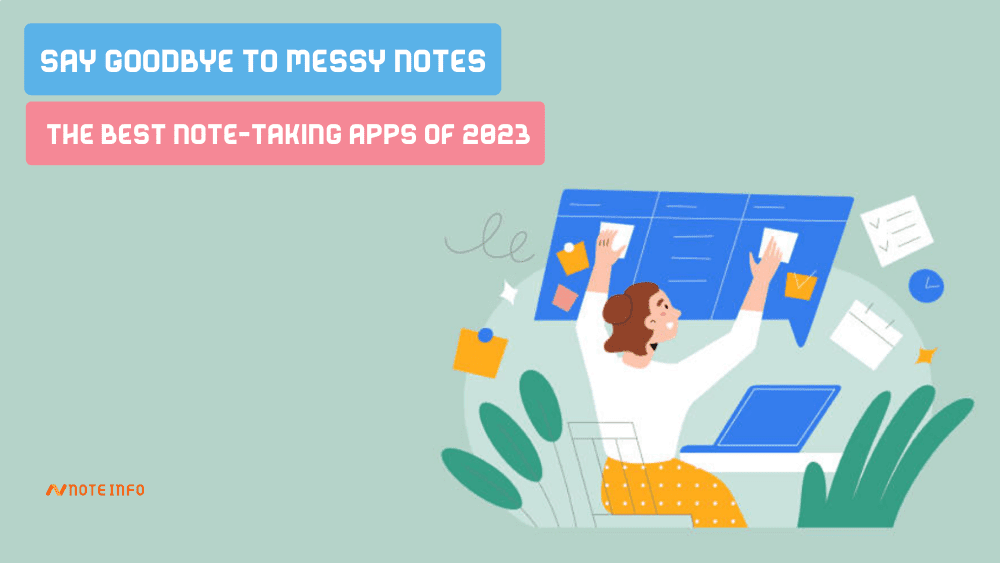






No comments: