Paraphrasing a paragraph can be a tedious and time-consuming task, especially when you need to rewrite long documents or articles.
But with the advent of AI-powered paraphrasing tools, this task has become much easier and faster.
The quillbot paraphrase is one of the most popular and widely used paraphrasing tools.
Quillbot paraphrasing is an online paraphrasing tool that uses advanced AI algorithms to create high quality paraphrasing content in seconds.
The tool can rewrite sentences, paragraphs, and entire articles while preserving the original meaning and context.
QuillBot AI is one of the best free paraphrasing and optimization tools, and we previously listed it in one of our articles as one of the 8 best free spelling and grammar tools.
We will dig deeper in this article about quillbot grammar and get a comprehensive look at the QuillBot paraphrase tool.
In this article we will try to provide a review of the quillbot plagiarism checker and the features it offers, and we will look at who the QuillBot tool is intended for.
Quick Look about Quillbot
Quillbot is one of the sites specialized in paraphrasing, sentence and spell checking content, the company is headquartered in Chicago, USA, at (303 East Wacker, Suite 2101 Chicago, IL 60601).
The quillbot tool has been in operation since 2017, and the tool offers the latest advanced features of text paraphrasing through artificial intelligence, and this is what made it get more than 50 million customers using the tool around the world because of the outstanding service it provides.
There is a quillbot site that you can access via your browser, and it also provides you with the ability to install an add-on on Microsoft Word, Google Chrome or Google Docs to access the tool's features in a quick way.
What is the Purpose of QuillBot tool?
The most important feature that quillbot is proud of is the Paraphrasing tool (Paraphraser).
This tool, which enables you to paraphrase and restructure texts, respecting all the conditions for formatting words and sentences and suggesting the best methods when paraphrasing.
Quillbot's tools are not limited to paraphrasing, you will get tools that enable you to check for linguistic errors in texts with correction suggestions, check for plagiarism (paid tool), and many other side features that will help you in your work.
What is the QuillBot tool Features?
Quillbot's tools offer very powerful features for many users, especially bloggers, can be a good solution while doing their tasks.
We will try to mention all the features that Quillbot's tools offer and take a quick look and see what they offer us.
Paraphraser - Best paraphrasing tool
The Paraphraser tool provides you with several ways to get the best format for your text or article, you will have to subscribe to the paid plan to unlock other features and take advantage of their capabilities.
Standard
Fluency
When you activate this option, it will do a paraphrase of the article, searching for any spelling or grammatical errors in the text and correcting them and making the text more natural when reading.
Formal
Simple
A paid feature: QuillBot makes your text easier to read and understand in this mode ،This mode is useful for presentations, marketing materials, complex texts, and summaries.
Creative
A paid feature: that radically changes the text and makes its meaning completely different from the original text.
This feature is useful for crafting children's books, fiction and non-fiction, or postal and social media comments, scenarios and articles and while generating ideas.
Expand
A paid feature, it helps you to enrich your text, increase its textual content and add words to the text, which is useful for articles, research reports, descriptive writing or generating ideas.
Shorten
A paid feature, useful for shortening texts while keeping their meaning, useful for presentations, summaries and marketing materials.
Synonyms Range Bar and Meta Description
At the bottom of the article syntax box, you will notice some definitions of the colors with which texts are selected during completion.
- The red color represents the changed words compared to the original text
- The yellow color represents the structural changes that have been made to the vertebra
- The blue color represents long words that have not been paraphrased
Grammar Checker - Find and correct spelling errors
One of the free features that quillbot offers is the grammar checking feature for texts and articles, which will check for grammatical errors in your paragraphs and correct them.
The quillbot's spell checking method is no different than any other tool that does the same job, it doesn't change the meaning of the text like Paraphraser does, it will only give you advice on words that the tool finds that those words have a grammatical error.
Quillbot Spell Checker will simplify the way to catch spelling errors in your texts with the help of advanced artificial intelligence, it will provide you with the best spelling correctness for correcting your text taking into consideration checking punctuation to make the text more legible and understandable.
With one click you will be able to correct all the misspellings in your paragraph, get an insight into the number of misspelled words in your paragraph, and when you are done you will be able to copy your text or be able to upload it and export it to Microsoft Word.
Plagiarism Checkerplagiarism detector (Premium Tool
One of the good features that quillbot offers you is Plagiarism Checker.
The tool is paid and only available to people who have subscribed to the premium plan, it will enable you to detect up to 20 pages, text or articles per month with support for more than 100 languages.
Quillbot will search all websites, books, research papers, academic papers or news sources and search for any possible similarity between your article or text with what is on the internet and will provide you with a detailed report on the result it got.
QuillBot's Plagiarism Checker supports over 100 languages while scanning such as English, Spanish, French, Portuguese, Arabic, Russian, German, Greek, Chinese, Japanese and many more.
The scanning process that you will get is limited, as you will get the ability to scan up to 20 pages per month at a rate of 250 words per page, with the possibility of purchasing additional pages by paying more money to reactivate the service.
QuillBot's Plagiarism Checker supports many file types which you can check if they contain any plagiarism including HTML, TXT (UTF-8 encoded), CSV, RTF, XML and him.
Also supports non-text file types, such as PDF, DOCX, doc, PPTX, ppt, ODT, chm, EPUB, ODP, PPSX, pages, XLSX, XLS and LaTeX.
Co-Writer - Writing and Content Creation Assistant
Co-Writer tool relies on artificial intelligence to generate content by entering a specific keyword or phrase, and it will help you get several ways to reach the idea you want.
Because of the large amount of valuable information it provides, from my point of view, this tool can be turned into a complete program that is installed on the device.
The Co-Writer tool offers you multiple ways to get new content ideas, as it will provide you with the ability to search on the Internet by the search word you want to create content about, and it will provide you with the most important search results for that keyword, while providing the most important keywords that were used in those sites.
The tool's top bar provides you with all the text editing methods available in text editors, so you don't have to open two programs at the same time in order to type and search.
Summarizer - Shortening long paragraphs
One of the very useful tools that quillbot provides you with is the Summarizer tool.
This tool uses artificial intelligence to get to the main points and important information in your articles, papers or documents and give you the most important ideas that exist in them.
The Summarizer tool has two ways of summarizing texts, and each of them gives you a different output while summarizing your text.
Paragraph
It will extract for you a unique paragraph summarizing your content, with the ability to specify the length of the summary via the scroll bar.
Key sentences
It will extract for you a paragraph with a bulleted list of the most important basic sentences with the ability to control the bulleted list by controlling the scroll bar.
Extensions and installation method
Quillbot provides you with three ways to access and benefit from its services, and there is not much to talk about.
Quillbot supports installation on the Google Chrome browser through an extension that can be installed on it, and you can install a Microsoft Word extension, and the third way is to enter through their site.
Is the Quillbot tool for grammar check entirely free to use?
Quillbot offers several free and paid features, where in the free plan you will get the ability to paraphrase an article containing 125 words, with conversion between standard or fluency mode, with the option to freeze a word or phrase, and some other additions.
On the paid plan, you will be able to paraphrase an unlimited number of words, unlock all paraphrasing modes (standard, fluent, extended, short, formal, simple and creative), unlimited word freeze, and fast text processing speed, and Activate the plagiarism checker feature.
Quillbot Benefits
Saves time and effort
Paraphrasing can be a time consuming and challenging task, especially when you have to paraphrase large amounts of content.
Quillbot simplifies this task by creating high-quality paraphrased content in seconds, allowing you to save time and effort.
Improves quality and consistency
Quillbot ensures the quality and consistency of paraphrased content using advanced AI algorithms that preserve the original meaning and context.
This feature is especially useful for content creators who need to maintain a consistent style in their work.
Enhances readability and clarity
Quillbot's Fluency Mode improves the readability and clarity of paraphrased content using simpler, more concise language.
This feature is especially useful for non-native speakers who struggle with complex or technical language.
Suitable prices
Quillbot offers affordable pricing plans that cater to different needs and budgets.
The basic plan is free and offers limited features, while the premium plan provides full access to all features at a reasonable price.
Quillbot Limitations
Limited contextual understanding
While Quillbot uses advanced AI algorithms to preserve the original meaning and context of the text, it still has limitations in understanding the full context and nuances of the content.
This can lead to some errors or inaccuracies in the paraphrased content.
Limited customization options
Quillbot offers several remastering modes, but has limited customization options.
Users cannot manually adjust the paraphrasing settings or specify certain preferences, which can limit the flexibility and accuracy of the paraphrased content.
Inconsistent results
While Quillbot creates high-quality paraphrased content, results can sometimes be inconsistent. The tool may produce different results for the same input text, which can be frustrating and time consuming for users.
Not suitable for complex content
Quillbot is not suitable for complex or technical content that requires a deep understanding of the topic.
The tool is best suited for simple and straightforward content such as articles, blog posts, and articles.
Conclusion
Overall, Quillbot is a powerful and efficient rewording tool that can save time and effort for users who need to reformulate content.
The tool's advanced AI algorithms ensure the quality and consistency of the paraphrased content, while the multilingual support and integration makes it a versatile and easy-to-use tool.
However, Quillbot does have some limitations, such as limited customization options and inconsistent results.
In addition, the tool may not be suitable for complex or technical content that requires a deep understanding of the subject matter.
Despite these limitations, Quillbot remains one of the best remasters available today, offering a range of features, benefits, and pricing plans that cater to different needs and preferences.


.jpg)

.jpg)
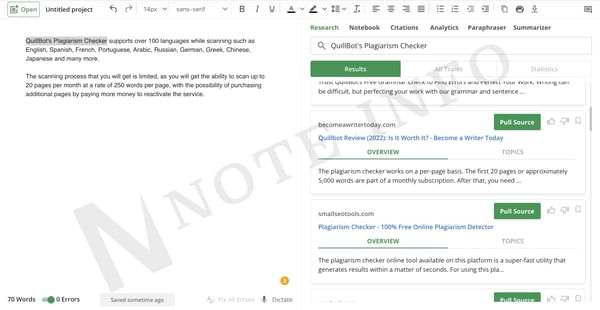
.jpg)
.jpg)

No comments: