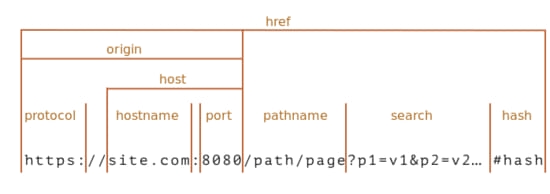# What Is The Difference Between Domain Name And Hostname And Pathname?

Understanding the meaning of terms such as domain name, host name, and path_name are the basic building blocks that build the web if you want to enter the world of blogging or building websites.
However, for many, they may not be interested in these terms, and the lines between these terms are often blurred.
Understanding the nuances between these components is crucial in understanding the mechanisms behind web addresses and how they work in the grand scheme of the Internet, so let’s understand the difference between domain name and hostname and pathname?
Domain name Vs Hostname Vs PathName
Domain name
The domain name is the basic name of every website on the Internet, and there are no two websites on the Internet with the same domain name, so the domain name is considered a unique link.
This distinguished name is used for ease of recognition and access by users, as it is converted from a digital domain name into a domain name that can be read by users.
For example, in the URL “www.tech-notice.com”, “tech-notice.com” refers to the domain name.
It serves as an entry point to websites, enabling users to locate and access sites amidst the sea of sites online.
Hostname
The host name, often referred to as the name of the device within a network, plays a pivotal role in the context of a particular computer or server.
It is a subset of the domain name and is associated with a specific device.
For example, in the URL “mail.example.com”, “mail” is the hostname, which represents a specific service or device within the domain.
Hostnames help organize different services or resources within a single domain, facilitating an organized and logical network environment.
In simpler terms, a hostname is a name assigned to a device within or out of a network to distinguish it from other devices on the same network.
Here are some examples of hostnames:
- My laptop. — This may be the host name of a personal laptop within a home network.
- Webserver-01. — This may be the host name assigned to a specific web server in the corporate network.
- Printer-lobby—This may be the host name given to the printer in the office lobby.
- mail.example.com — In this case, “mail” is the hostname of the mail server under the domain “example.com”.
- Router-101. — This may be the hostname of a network router in a large setup.
- WWW. — stands for “World Wide Web” and is traditionally used as a subdomain prefix in URLs to refer to a website.
The relationship between domain name and hostname
The relationship between domain names and host names is interconnected, as a domain name is part of the hierarchical naming system used on the Internet to identify websites or specific online resources.
This hierarchy helps organize and access information within a domain.
A domain name is the larger identifier for a website or network, while a host name is a specific name or designation given to individual devices or services within that domain.
For example, consider the domain “example.com”.
Within this scope, “WWW” may be a hostname used to identify a web server, “mail” may refer to a mail server, and “ftp” may refer to an FTP server.
Each of these hostnames directs to a specific service or device within the broader domain of “example.com”.
Path name
Once the domain and host name direct users to a specific website, the path name identifies the exact location or path within the site.
It defines the individual directories, folders, pages, and sections that make up the site internally.
In a URL such as “www.example.com/products/software”, the “Products/Software” section is the name of the path that leads to the specific software page within the website hierarchy.
The importance of path names in website navigation
Path names are useful in directing users to specific content or pages within a website.
They provide an organized navigation system, allowing users to easily navigate and access different sections of the site.
Each part of the path name represents a distinct level within the website hierarchy, which helps in efficient and accurate navigation.
The interaction Between Domain Name and Host Name and Path name
Understanding how domain names, hostnames, and pathnames are related is essential to understanding the complexities of a website’s addressing system.
The interaction between these elements affects the way users access and interact with websites, how they navigate between pages and reach desired goals within the site, which ultimately leads to shaping a good browsing experience.
URL Dissection
A URL (short for: Uniform Resource Locator) serves as the address of the page of a specific site on the Internet.
A domain link consists of several components or sections, including the protocol, domain name, host name, path name, and sometimes port number, which collectively guide users to the desired web content.
Disassemble URL components
The URL structure, when dissected, shows several details:
- Domain Name Protocol: Specifies the method used to retrieve the resource, such as HTTP, HTTPS, FTP, etc.
- Domain name: identifies the address of a specific site within the Internet (there are no two sites with the same domain name).
- Hostname: Identifies the device or service within the domain.
- Path name: Details of the specific location or path within a website, such as directories, folders, pages, and sections.
- Port number (if applicable): Identifies the endpoint of the connection on the device.
Draw a Hierarchical Relationship Map
The hierarchy created within the URL displays the relationship between these components.
A domain name acts as the primary identifier that leads to a website.
Within this domain, host names identify specific services or devices that operate under the umbrella of the domain.
This feature is used in companies and institutions or in special services such as e-mail.
Meanwhile, pathnames are more navigational and identify the exact location or resources within a website such as directories, folders, pages, and sections.
The role of DNS in Resolving Domain Names
The Domain Name System (DNS) acts as a translator of human-readable domain names into IP addresses, facilitating basic communication on the Internet.
It translates the domain name into an IP address, allowing user requests to reach the correct server or device associated with the specified domain.
Clarify some common misconceptions about Domain Name And Hostname And Pathname
Amid the complexities of Web addressing, some misconceptions often arise, leading to confusion about the roles and relationships between domain names, hostnames, and pathnames.
- The domain name indicates the identity or address of the website.
- The host name refers to a specific device or service within this domain, such as an email service, or a file sending service.
A URL includes various components, including protocol, domain name, host name, and path name.
While a pathname refers to the specific path or location within a website, it is distinguished from the canonical URL, which includes the entire address.
Conclusion
In essence, understanding the differences between Domain Name And Hostname And Pathname is a must in understanding the architecture of the web and how to navigate it.
The unique roles they play in URLs and web addresses form the cornerstone of users’ interactions with online content and provide a good navigation experience.
Uncovering the complexities of these elements provides a clearer understanding of how the Internet works and how users access websites.

What Is The Difference Between Redirect And Forwarding A Domain?
By Zouani in - 18 Dec, 2023
What Is The Difference Between Domain Name And Hostname And Pathname?
By Zouani in - 23 Oct, 2023