# Secure Your Account Gmail from Hacking with This Tips Guide

Having a private email has become an integral part of our lives.
One of the services that offers a free email account is Gmail service, which is a popular email service provided by Google forfree, and is used by millions of people around the world.
However, with the increasing prevalence of cybercrime and data theft, it hasbecome imperative to take proactive steps to protect Gmail from hackers anddata theft threats.
The consequences of having your Gmail account stolen can be Verydangerous, ranging from unauthorized access to personal information, identitytheft, and even financial loss.
However, by implementing some of the right security measures and adopting bestpractices, you can greatly enhance the security of your Gmail account andreduce the risk of falling victim to hacking attempts.
In this comprehensive guide, we will explore the most effective ways toprotect your Gmail account or any email account from potential securityrisks.
From strengthening your password to enabling two-factor authentication, we’llcover a range of strategies that will enable you to protect your digitalidentity.
Choice a Good and Strong Password to Protect Gmail Account
You’re a good password acts as the first line of defense against unauthorizedaccess to your account from any third party or attempted hack.
Creating a strong and unique password is crucial to protecting your allaccount from hacking attempts or steal.
Follow these best practices when setting your Gmail password:
- Use a combination of uppercase and lowercase letters, numbers, and specialcharacters while creating your password.
- Avoid using common, easy-to-guess passwords such as “password123″ or”12345678.”
- Make sure your password is at least 12 characters long.
- Update your password regularly and avoid reusing the same passwords acrossdifferent accounts.
- Consider using a password manager to securely store and generate complex passwords.
By following these guidelines, you can greatly reduce the risk of your Gmailaccount being hacked due to weak passwords.
Enable Two-Factor Authentication (2FA):
Two-factor authentication provides an extra layer ofsecurity for your Gmail account, and is really very effective againsthacks.
Most email services offer a two-step verification tool for more accountsecurity, which requires you to provide two forms of identification: yourpassword and a verification code sent to your mobile device when login to youraccount.
Enabling 2FA adds an extra barrier against potential hackers, as even if they manage to get your password , they’ll need the confirmation code sent to your device.
To enable two-factor authentication for your Gmail account, follow thesesteps:
- Step 1 – Go to your Google Gmail account settings.
- Step 1 – From popup window select ‘Manage your Google Account’.
- You will be redirected to a new page.
- Step 2 – Select from the menu on the left “Security”
- Step 3 – Choose the ‘2-Step Verification’ option.
- Step 4 – Follow the instructions to set up two-factor authentication usingyour preferred method, such as text messages, phone calls, or anauthenticator app.
* Step
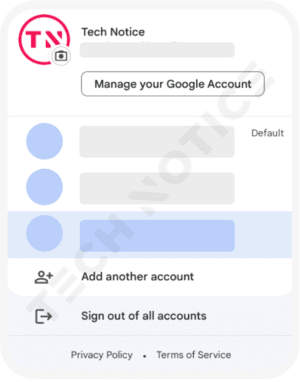
* Step 2

* Step 3

* Step 4

With two-factor authentication in place, even if someone gets hold of your password , they’ll still need physical access to your mobile device or authenticatorapp to get in, making it harder for hackers to hack your account.
Review and adjust account security settings:
Gmail offers a set of security settings that you can review and modify tobetter protect your account.
Here are some basic settings to keep in mind:
- Access and Permissions: Regularly review the apps and services that haveaccess to your Gmail account, and remove any unnecessary or suspicious appsthat may pose a security risk to your account.
- Account recovery options: Set up account recovery options, such as arecovery phone number and alternate email address, These options can helpyou regain access to your account if you lose your password or experienceother login issues.
- Email forwarding and POP/IMAP: Be aware of any email forwarding or POP/IMAPsettings that may have been enabled without your knowledge, and make surethey are compatible with your uses and preferences.
By regularly reviewing and adjusting these security settings, you can maintainmore control over your Gmail account and reduce the possibility ofunauthorized access.
Monitor gmail account activity regularly:
Regular monitoring of Gmail account activity is essential to detect anysuspicious or unauthorized access.
Gmail provides feature that allow you to review recent account activity andsign-out sessions.
Follow these steps to monitor your account activity:
- Scroll down to the bottom of your Gmail inbox.
- Find the “Last Account Activity” section.
- Click Details to view recent activity and logged-in sessions.
- Review the information to ensure that no unfamiliar sites or devices areaccessing your account.
If you notice any suspicious activity, change your password immediately, logout of all sessions, and consider enabling additional security measures suchas two-factor authentication (2FA).
Update your software and hardware regularly:
Keeping your software and hardware up to date is essential toSecure Your Gmail Account, and of course, protecting your device fromviruses and ransomware .
Software updates often include security patches that fix vulnerabilities thathackers can exploit to compromise accounts.
By regularly updating your operating system, web browsers , and other software applications, you ensure that you have the latestsecurity improvements.
Enable automatic updates whenever possible to simplify the process and ensurethat you’re always running the latest, most secure versions of your softwareand applications.
In addition, keep your mobile devices and computers protected with reputable best antivirus and anti-malware software.
Be Wary of Phishing Attempts:
Phishing is a very common technique used by hackers and tracker to trickpeople into revealing their personal information.
These scam attempts often come in the form of emails or websites that appearlegitimate and from trusted sites or organizations but are designed to scampeople.
It is a common technique used by hackers to trick users into revealing theirpersonal information, and the problem is that many people fall into thesetraps.
To Secure Your Gmail Account from Phishing Attacks, Follow These Precautions:
- Be wary of emails or messages asking you to provide sensitive informationsuch as passwords or credit card details, Legitimate organizations andwebsites usually do not request such information via email.
- Double-check the sender’s email address and domain to make sure they matchthe official website or organization, and to increase security, contact thiscompany their official website, if any.
- Avoid clicking on suspicious links or downloading attachments from unknownsources, hover over links to see the actual URL before clicking on it.
- If you receive an email requesting personal information or urging immediateaction, independently verify its authenticity by contacting the organizationthrough their official channels.
- Avoid internet scam websites, and avoid downloading or clicking on any links within these sites.
By being careful and vigilant, you can reduce the risk of falling victim tophishing or fraud attempts, and protect gmail from hackers.
Be wary of public Wi-Fi networks:
Using public Wi-Fi networks can pose significant security risks to your Gmailaccount and even to your entire device.
Hackers can intercept your internet traffic on these networks and potentiallygain access to your sensitive information.
Follow these tips when using public Wi-Fi:
- Avoid accessing your Gmail account, any private account, or other sensitiveinformation while on public Wi-Fi networks.
- If you must access your account on the go, consider using a good Virtual Private Network (VPN) to encrypt your internet connection and protect your data.
- Be wary of fake Wi-Fi networks that mimic legitimate networks, check thenetwork name and make sure it is provided by a trusted source.
By adopting these precautions, you can mitigate the risks associated withpublic Wi-Fi and protect the security of your Gmail account.
Best Security Practices to protect Gmail from hackers:
Best Security practices to protect your self:
Staying up to date with the latest security threats and best practices iscritical to protecting your Gmail account and even your device.
Stay up-to-date by following reputable online sources, security blogs, andofficial Google Ads.
Google itself provides resources and guidance on maintaining a secure onlinepresence.
Here are some additional tips and best practices to increase protectingyourself and your accounts from any potential security threats:
- Avoid using public computers or shared devices to access your Gmail accountor any account.
These devices may have a keylogger or othermalware installed, which threatens the security of your accounts’ logincredentials.
- Regularly check and delete any suspicious or spam emails in yourinbox and spam box.
These emails may contain phishing attempts,scams, or malware-infected attachments.
- Consider using Gmail’s “Confidential Mode” when sending sensitiveinformation.
This feature allows you to set an email expirationdate and prevents recipients from forwarding, copying, or printing itscontents.
- Enable Suspicious Activity alerts in Gmail.This feature notifies you ifGoogle detects any unusual account activity, such as suspicious loginattempts, changes to security settings, or logging in from an unknowndevice.
- Set up a recovery email address and phone number to ensure that you canregain access to your Gmail account in the event that you forget or getlocked out of your password.
- Back up your important emails and files regularly from your Gmail account,you can use Google’s “Takeout” feature to export and store your data safely.
- Install a good antivirus program , will help you to increase the protection of your device and your accountsfrom any viruses or malware that can infect your device.
By implementing these additional security measures and staying up to date withthe latest practices, you can strengthen the protection of your Gmail accountand reduce the risk of it being compromised.
Frequently Asked Questions (FAQs)
Change your password, enable two-factor authentication, and review youraccount settings for any unauthorized changes.
Scan your device for malware and consider contacting Google Support forfurther assistance.
You can enable Advanced Protection, which provides enhanced security measuressuch as physical security keys and stricter application access controls.
You can also enable Password Alert, a Chrome extension that alerts you if youenter your Google password on a non-Google website.
Conclusion:
Secure Your Gmail Account is crucial.
By following the strategies outlined in this guide—from creating strongpasswords, enabling two-factor authentication, staying vigil against phishingattempts, monitoring account activity regularly, and keeping your softwareup-to-date—you can greatly enhance the security of your Gmail account andprotect it from hackers or steal.
Remember, keeping your Gmail account secure takes effort, constant vigilance,and staying up-to-date with the latest security practices.
By taking these actions and staying proactive, you can easy keeping yourdigital identity safe and secure at all times.

The 7 Best Antivirus with AI To Protect You From Security Threats
By Zouani in - 16 Mar, 2024
Kaspersky Vs Windows Defender: Which Is Better For Security
By Zouani in - 16 Feb, 2024
Understanding Of Two-Factor Authentication (2FA) And Its Role In Security
By Zouani in - 17 Jan, 2024
Difference Between Bitdefender Vs Kaspersky Antivirus: Which Is Best?
By Zouani in - 17 Jan, 2024
Ultimate Guide To Downloading From Torrenting Safely In 2025
By Zouani in - 18 Dec, 2023
6 Best Most Secure Web Browsers In 2025: (Which Is Best For You?)
By Zouani in - 18 Nov, 2023




